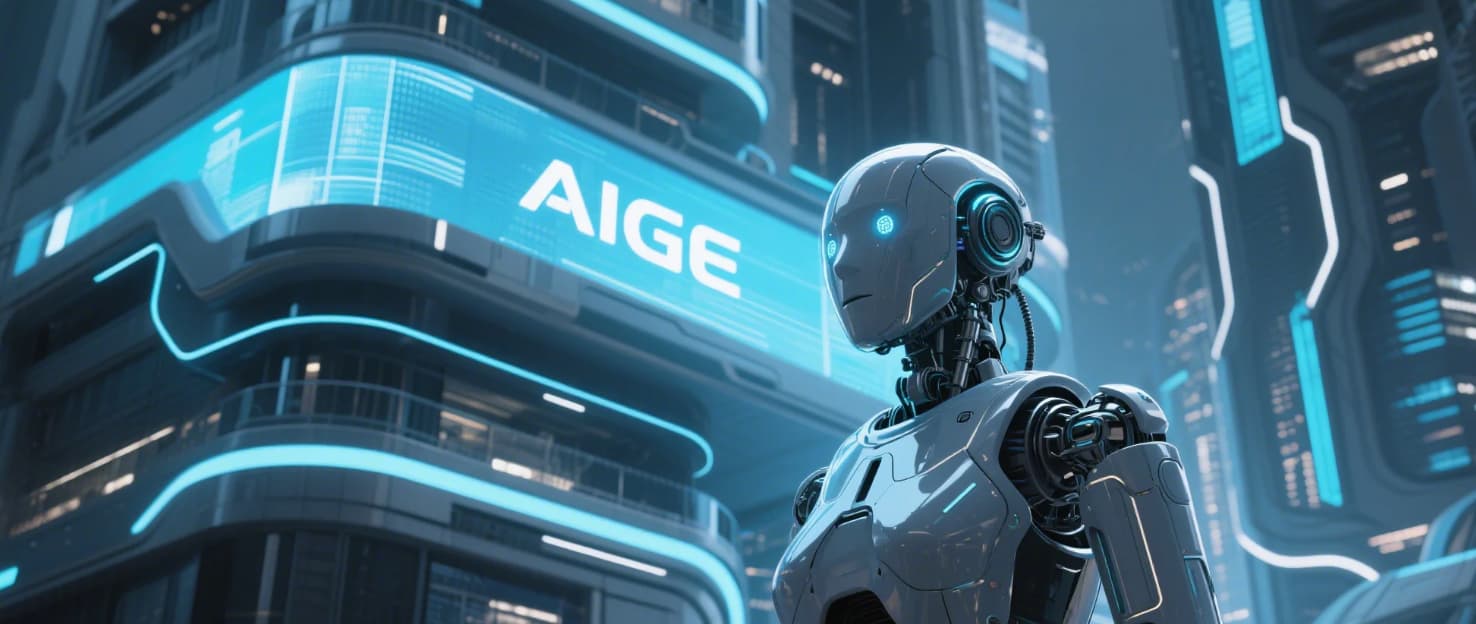DeepSeek Local Installation Tutorial: Windows/macOS/Linux System Configuration Guide
Table of Contents
Do you want to learn with deepseek R1 but don’t know how to install it? This article provides installation steps for deepseek on Windows/macOS/Android/Linux systems and explains techniques that can help you avoid 95% of incorrect operations.
PC/OS requirements to install deepseek R1 locally
RAM: Minimum of 8GB or more is recommended, for NLP tasks, 16GB RAM is required.
Storage footprint: 20GB
Operating system recommendation: Windows 10+/macOS Monterey+/Ubuntu 20.04+
Installation steps for windows environment deepseek R1
A.Download the installer from deepseek’s official website.
B. Right-click Installation → Run as Administrator → Installation → Permission Setting
C. Installation path selection, it is recommended to be placed under C:\Program Files.
macOS terminal command to install deepseek
A. Download the MAC version of ollama on the official website, install the downloaded installation package, follow the prompts to operate, ollama will automatically configure the environment.
B. Still find models in the home page of ollama, select the corresponding deepseekR1 model, choose according to your own configuration, the larger the parameter, the higher the local configuration requirements, the higher the quality of the answer.
C. Configure the front-end interface, install a Cherry Studio configuration, and then add the deepseek model.
Installation results verification: deepseek healthcheck | grep ‘OK’
Suggestion: If there is an error ‘xcrun: error’, you can run xcode-select –install first.
How to run DeepSeek-R1 locally in Ollama?
A. Download the linux version of ollama from the official website.
B.still on the official website of ollama above, find models, select deepseekr1, select the corresponding version, the file size is different, depending on personal needs, the larger the more refined.
C. After the installation is completed, configure the visualisation interface.
Precautions for local deployment of deepseek model
A. The hardware requirements of the model are very high, so it is recommended to choose the corresponding model according to the configuration.
B. The privacy of locally deployed models is relatively high, but it is also important to ensure the security of the system to prevent unauthorised access.
C. Use of models must be done under conditions of a good network environment.
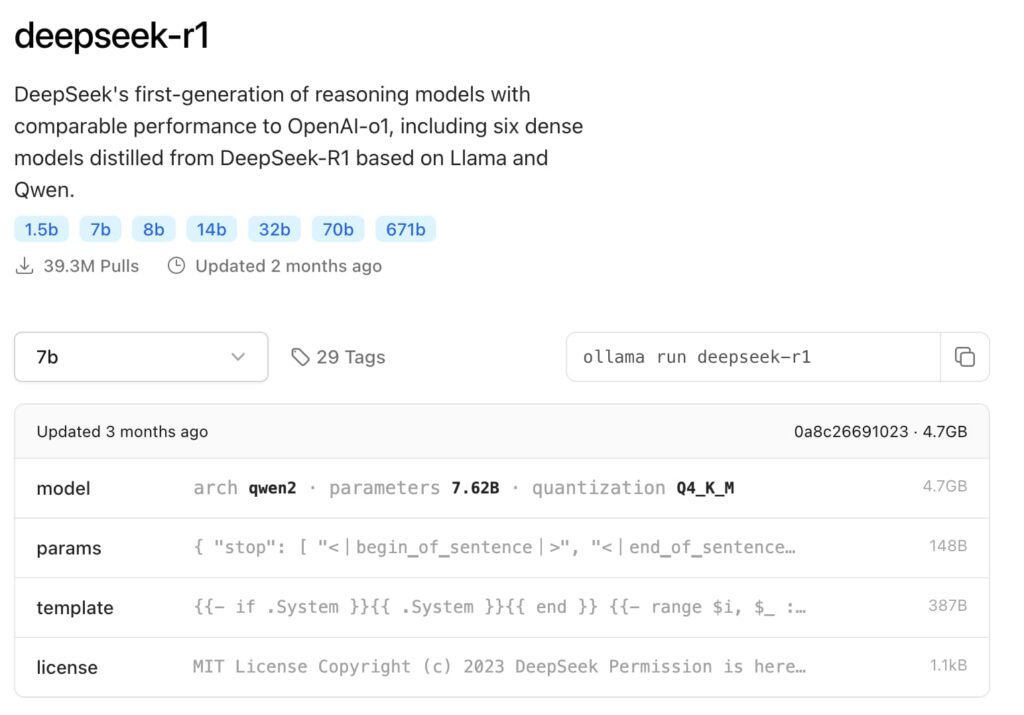
How to run DeepSeek-R1 locally on Android?
If you want to install deepseek on android, then you first need to install a tool called Termux on your android device, this tool provides a Linux like environment for android devices so that your device can execute linux scripts. One thing to note here is that to install Termux you need to gain access to your phone’s storage because you have to save the model files.
Once downloaded, the next step is to build the base environment to run it, type pkg install git cmake golang in termux to complete the build.
Then we have to install golang, because there is no official android version of golang, so we need to compile it manually with the git command.
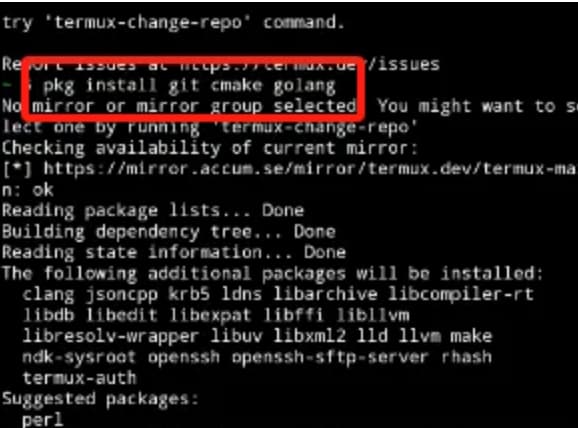
It is recommended to use a mobile phone with a higher configuration, because the whole process is relatively slow, so be patient. Start Ollama as soon as it’s finished, and then you can download the Deepseek R1 model.
You can download it from the website, or you can download it directly from Ollama by typing . /ollama run deepseek-r1:1.5b –verbose command to run the model.
Notes on downloading the deepseek r1 model using the Android installation.
- use an android phone with high configuration, mainly memory and cpu performance, don’t try it with older phones.
- the network environment must be good, the part that involves downloading, if the network is not stable, it will always prompt failure.
Is running DeepSeek locally safe?
In today’s rapid advancement of digitalisation, various aids about AI are more and more important to us, and the issue of privacy has become a topic of concern for all of us. What you need to know is that whether it is deepseek or chatgpt, or any other such AI tool, although they all claim that they will not leak personal information, you need to know that as long as you upload the information to the Internet, there is a possibility of leakage, and what we can do is just to minimise this risk as much as possible, and for the specific practice, let’s see below.
How to improve privacy security with deepseek
Deploy deepseek locally
Deploying deepseek locally is something we’ve talked about before:, for those who are interested. If you have the technical conditions, you can consider deploying the deepseek model to operate locally, so as to avoid data outflow. In addition, the public cloud can also be privately hosted in the first place, but it should be noted that there should be a professional team to carry out security control.
Strengthen deepseek access control
While deploying deepseek, set the authorisation and authentication of the visitors, and all the accesses must be recorded and audited, so that it will be easy to track the visitors.
Avoid Uploading Sensitive Information in deepseek
Limit the uploading of sensitive personal information, especially ID numbers, home address, financial status, business secrets, etc. If you really need to upload, you can desensitise the data first.
Use Preventive Security Tools
Be sure to deploy security tools such as intrusion detection, firewalls and other security tools, and detect the use of deepseek to prevent remote attacks and unauthorised malicious access.