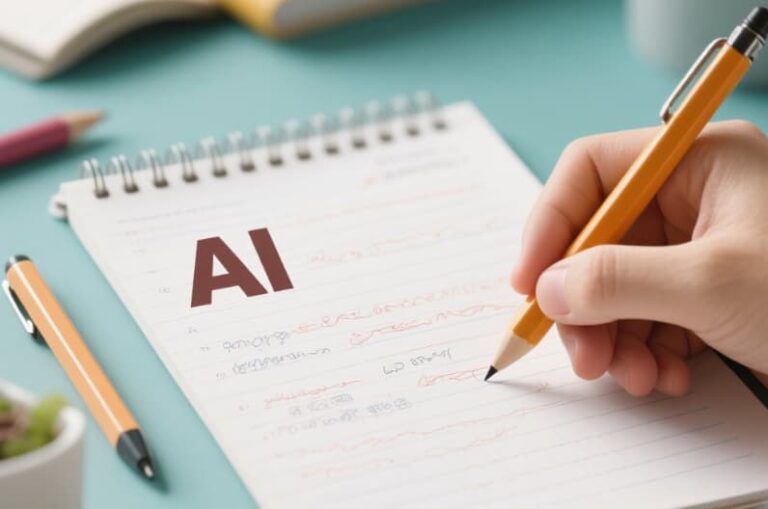How to disable meta AI in the Whatsapp app
Turning off WhatsApp is relatively easy, and with a few simple steps, most users will be able to disable meta AI related features.
- WhatsApp internal settings
Some versions are set up inside the app, first open WhatsApp, enter the settings interface, the settings here are divided into ios and Android, according to their own system to choose, and then click on the ‘Chat menu’, turn off the ‘Suggested Frequently Used Replies’ option or similar options. Then click ‘Chat Menu’ and turn off the ‘Suggest Frequent Replies’ option or similar options. - Mobile phone keyboard settings
ios system (QuickType): Go to Settings→General→Keyboard→Close Predictive text.
Android (Gboard): Go to Settings→System→Language and Input Method→Gboard→Text Correction→Close the next word suggestion.

If Meta AI pops up with suggestions about images or quick replies when you are typing, then please follow the steps below to disable them.
Go to WhatsApp, find ‘Settings’ → Chat → Find the options about posting image suggestions, quick replies, and so on, and turn them off.
After doing so, you can basically disable AI-related features, but it should be noted that there is no way to disable all the features, some features can be disabled after not being able to get the latest updates to the application, and as Meta official, will continue to promote the depth of the integration of AI.
If you still can’t disable Meta Ai after using the above steps, you can contact WhatsApp officials at Settings→Help→Contact Us for feedback.
If you’re a teacher and want to test whether a student’s paper is ai generated or not, you can read this article:How do teachers check that AI is being used for assignments?